Gamera Event Collecting on Your Own Domain
In order to encourage our users to take advantage of the maximum benfits that our product offers, Gamera encourages you to create your own first party domain (events.mysite.com) rather than using Gamera's own domain when deploying our technology.
Pick a Subdomain to Collect Events
In order to use your own domain with Gamera you will need to pick a subdomain that isn't already in use. For example, if your site is gamera.app you might choose to use events.gamera.app as your Gamera specific subdomain.
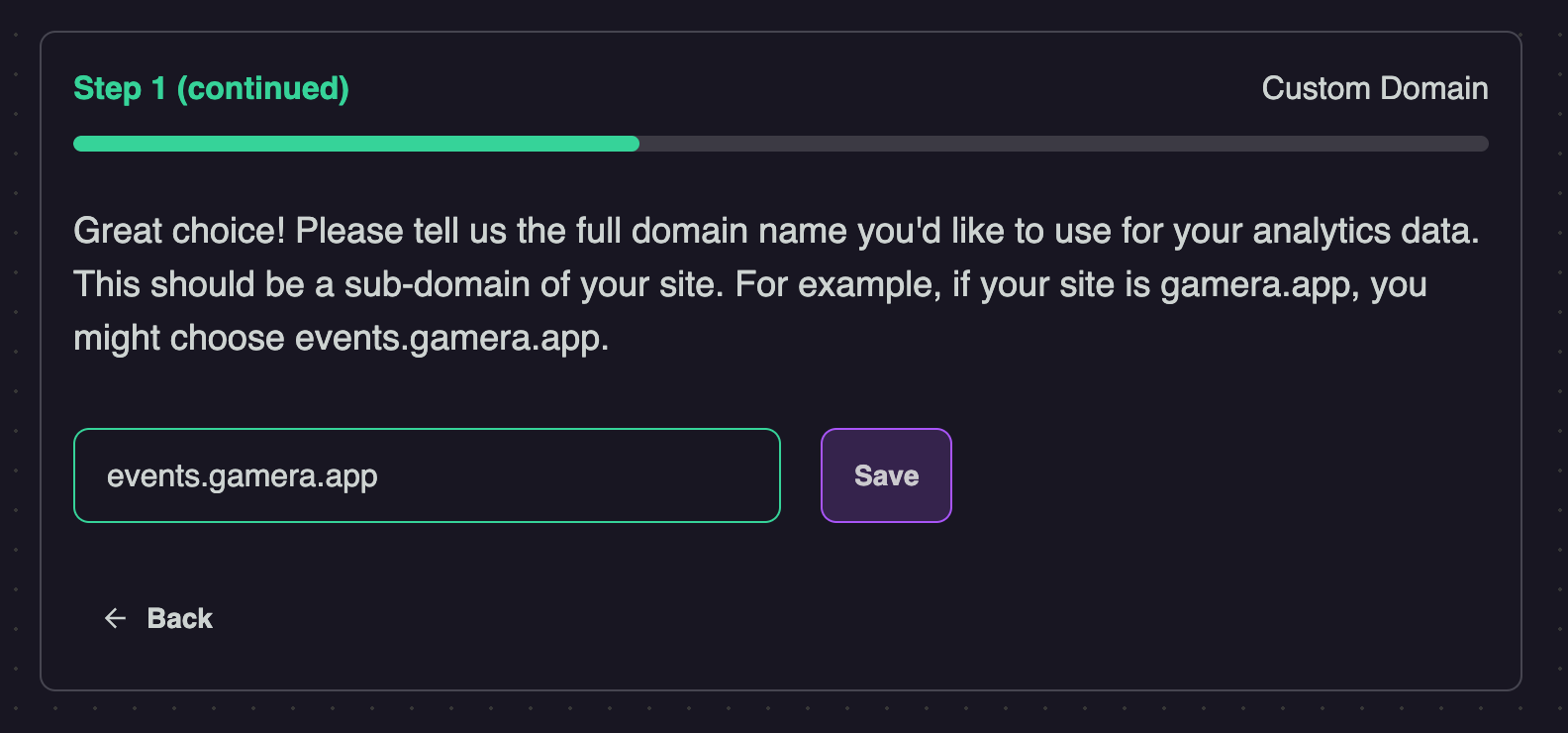
Once you have picked your desired subdomain, click the save button to proceed to the next step.
Setup DNS for your Chosen Subdomain
Next, you will need to setup a DNS CNAME record with your domain name service provider (Registrar).
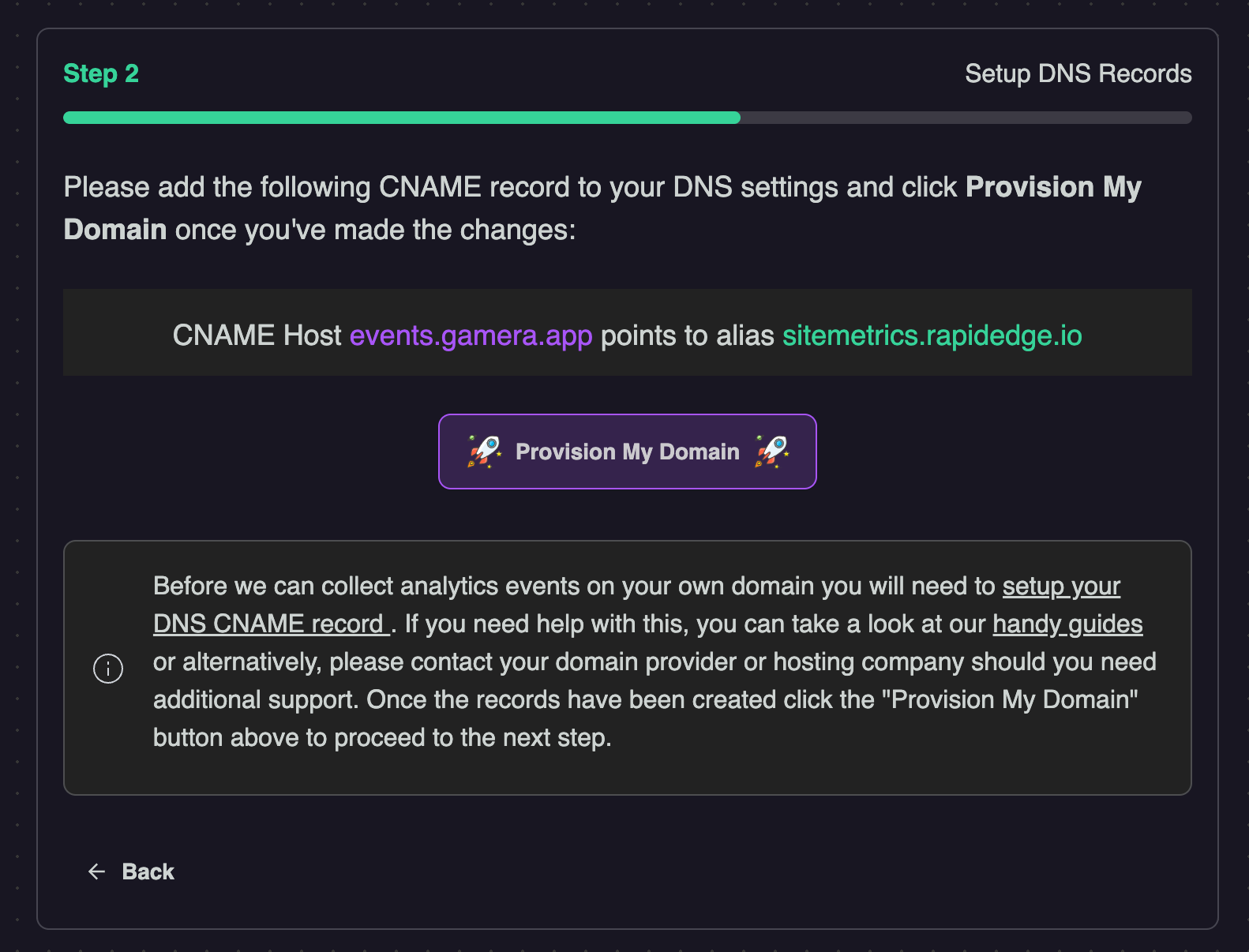
IMPORTANT
Please note that you must first create the DNS CNAME Record before proceeding with the provisioning process.
The wizard provides generic instructions for how to setup your CNAME however you will also find a set of quick guides for creating a CNAME record for some of the most common DNS service providers at the following links:
Once your CNAME record has been created with your domain name service provider (Registrar), click the Provision My Domain button to begin the provisioning process.
