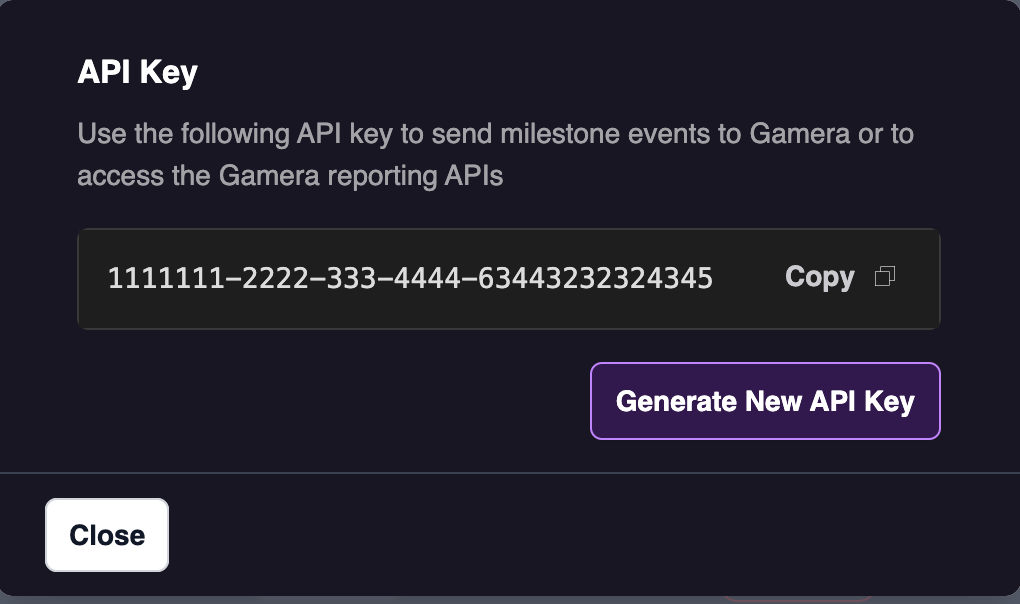Milestones
Milestones are significant events that occur during the lifecycle of your business which you would like to correlate against performance. For example, let's say that you just released a significant new layout to your website, and wanted to observe your core web vitals performance before and after the release. In the screenshot below, you can see this example in action!
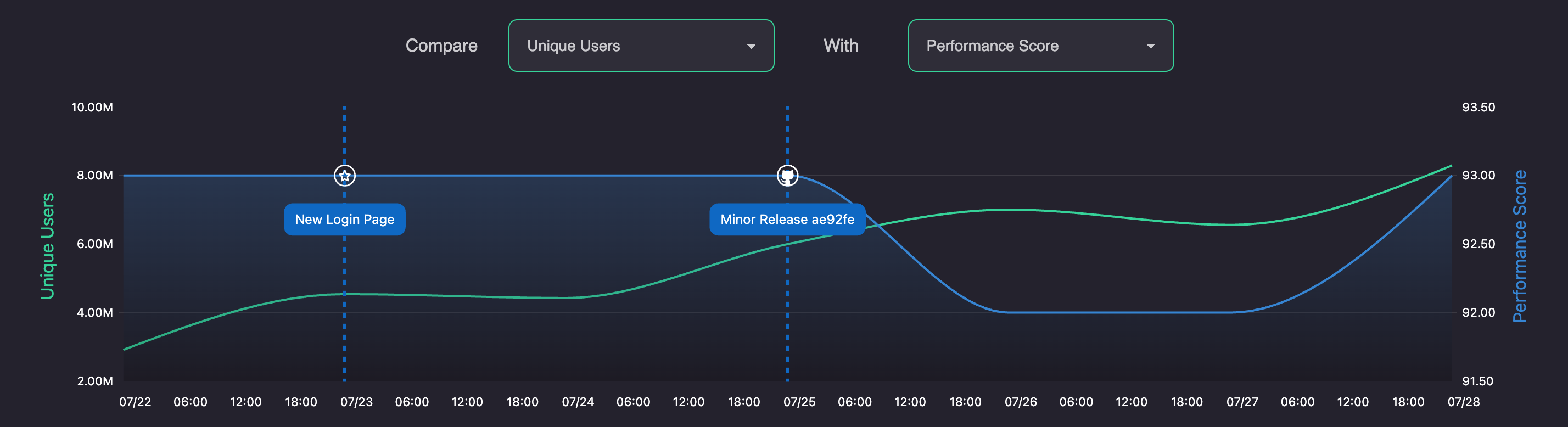
How to create a milestone
Milestones can be created simply by sending your values to an HTTP Get request (web request) at the following url: https://portal.gamera.app/api/sites/mysite.com/milestones
The following URL Parameters are supported:
| URL Parameter | Required/Optional | Description |
|---|---|---|
| token | Required | Your milestones api token |
| label | Required | The text you would like to appear on the chart |
| labelURL | Optional | The url to link to when the label is clicked |
| date | Optional | An ISO 8601 date string of the date/time of the event. If omitted, we use the time that the event was received. Example: 2024-08-14T13:30:45.123-05:00 would be a valid date string for the EST timezone |
A more complete example is available below:
https://portal.gamera.app/api/sites/mysite.com/milestones?token=<my_api_token>&label=Introducing%20Gamera%20Milestones&labelURL=https://github.com/my/release/urlGenerating a milestones api token
To send milestone events to gamera you will need an API token. To retrieve or generate a new API token please follow these steps:
- Select
Site Managerfrom the left hand navigation menu - Find the site you wish to generate an API key for
- Click the right hand actions menu (3 vertical dots)
- Select
Manage API Key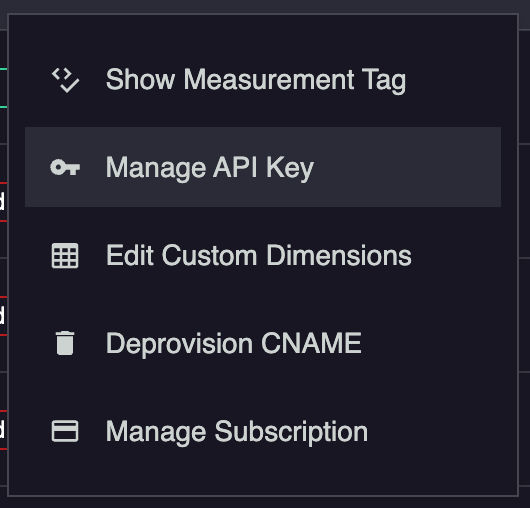
- Select
Generate New API Keyor copy the existing API key